In a recent joint report published by Microsoft in partnership with LinkedIn, titled “Mapping the Horizons of Artificial Intelligence in the Professional Environment,” valuable insights were gathered from users of the widely-used Microsoft 365 suite across 31 countries. A particularly striking statistic revealed that 75% of professionals have already incorporated artificial intelligence (AI) into their work routines. Surprisingly, 46% of these individuals adopted such technologies in less than six months. Even more impressive, 78% of AI users are actively seeking autonomous tools to boost their productivity, rather than relying solely on solutions provided by their organizations.
Faced with such a vast and dynamic array of AI models and options—especially with recent announcements from Microsoft, Google, and OpenAI—the question arises: how can we determine which tools are best suited to optimize our professional practices?
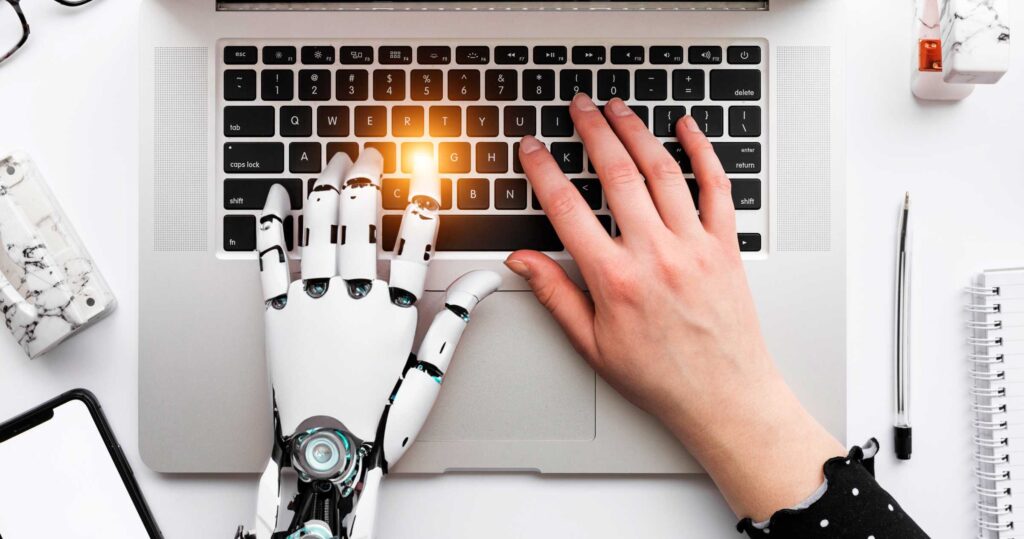
The use of artificial intelligence (AI) in the workplace opens up a world of creative possibilities, whether for streamlining processes, increasing efficiency, or finding inspiration to achieve goals and objectives. However, the challenge often lies in selecting the most suitable tool for specific needs.
A common approach to address this issue is to rely on platforms such as ChatGPT (from OpenAI), Gemini (from Google), and Copilot (from Microsoft). These tools are recognized for their ability to efficiently generate texts, reports, social media posts, translations, emails, and even images. However, depending on the task’s nature, specialized tools might be required.
In addition to content creation, these models excel at summarizing PDF documents and identifying key points in a text, provided the user gives detailed instructions. When integrated with services like Google Meet or Teams, they can generate meeting minutes and take notes during discussions, further simplifying the management and documentation of professional activities.
It’s crucial to emphasize that artificial intelligences (AIs) are prone to errors and may occasionally “hallucinate,” generating fictitious data or facts. Therefore, it’s essential to thoroughly review all the information contained in AI-generated text. Additionally, these tools often use unconventional expressions and construct sentences with an overly promotional tone. In certain contexts, it may be prudent to rewrite some sections for better alignment.
Here are some valuable tips for effectively using AI in the workplace:
- Be specific when formulating your prompts. The more detailed your instructions, the better the AI will understand your intentions.
- Be prepared to adjust your prompts if the initial result doesn’t meet your expectations or if you believe a better response is possible.
- Use keywords and phrases relevant to your topic to guide the AI effectively.
- Provide examples and context to help the AI better understand what you’re seeking.
By using the latest version of GPT-4, which is freely accessible on desktop (the mobile version requires a monthly subscription), you can integrate files from Google Drive or OneDrive directly into the chatbot, eliminating the need for additional downloads. Additionally, the AI can interact dynamically and in real-time with tables, graphs, texts, and presentations. The ChatGPT Plus subscription, which offers full access to GPT-4 and other advanced features, is available for around $20 per month.
The latest ChatGPT update gives the tool the extraordinary ability to comprehend datasets and perform tasks in natural language. Now, in addition to generating text, ChatGPT can write and execute Python code, manipulate large volumes of data, and even autonomously create graphs.
To use this revolutionary feature when it becomes available, simply access the chatbot screen and click the attachment button, represented by a metallic clip icon located on the left side of the prompt bar. Then, select “Connect to Google Drive” or “Connect to Google Docs” and, after granting ChatGPT access, choose the file you wish to work with.
Regarding Gemini, its direct integration with Google Workspace offers a range of advanced features across various tools, such as Gmail, Google Docs, Slides, Sheets, and Meet.
Some of the functionalities include a writing assistant for emails and documents, accessible via the “Help me write” button in Gmail and Google Docs. Gemini can automatically generate project plans, proposals, summaries, job descriptions, and other types of documents.
In Google Sheets, the “Help me organize” button can create custom table templates based on your descriptions, classifying and labeling data in cells according to the provided context. Additionally, Gemini can create dynamic tables, including timelines.
In Google Slides, the “Create an image” button provides realistic illustrations and photographs to enrich your presentations, along with other visual resources.
In Meet, users can customize backgrounds in video calls, improve image and sound quality, activate automatic captions and translations, and even request meeting notes and summaries of key topics discussed during sessions.
Moreover, Google is introducing Vids, an app integrated into Workspace for video editing and creation. Using Gemini, Vids generates storyboards and presentations from text descriptions, suggests images, clips, and music, offers pre-defined voiceovers with different tones and emotions, and enables script creation with AI assistance.
Copilot, Microsoft’s AI innovation, is integrated into Windows 11, the Edge browser, and the Microsoft 365 productivity suite. However, full access to the latter is not free. Additionally, to integrate Copilot with the corporate communication tool Microsoft Teams, a separate license is required.
The Copilot version for Microsoft 365 offers integration with a variety of applications, such as Word, PowerPoint, Excel, Outlook, Teams, Loop, Edge for Business, and more. Upon accessing the tool, it suggests several useful prompts, including summaries of meetings held in Teams or the latest emails received in Outlook. This allows you to stay up to date with communications without needing to review each one individually.
When integrated with Teams, Copilot facilitates tracking team needs and streamlines responses to colleagues. It enables seamless transitions between AI-generated drafts and finalizing materials in corresponding applications like Word or Excel. Furthermore, users can request Copilot to take notes during meetings and consolidate minutes at the end of sessions, with the system operating autonomously in the sidebar while the meeting takes place. To optimize discussion time during a call, the tool suggests the ideal moment to switch topics and assists in creating, splitting, and tracking tasks via Microsoft Planner.
For businesses and developers, Microsoft is enabling the creation of virtual employees through AI to execute tasks automatically. This includes monitoring email inboxes and automating tasks that are typically performed manually.

